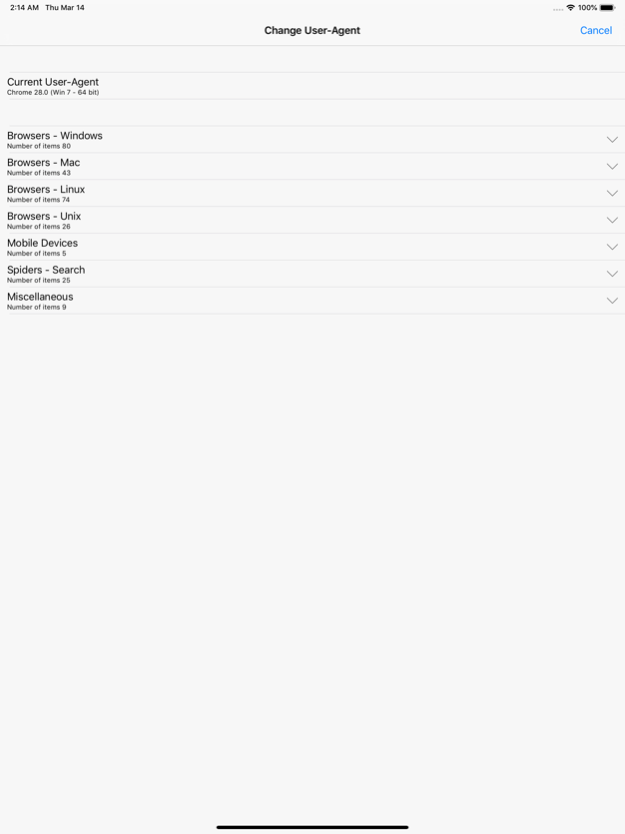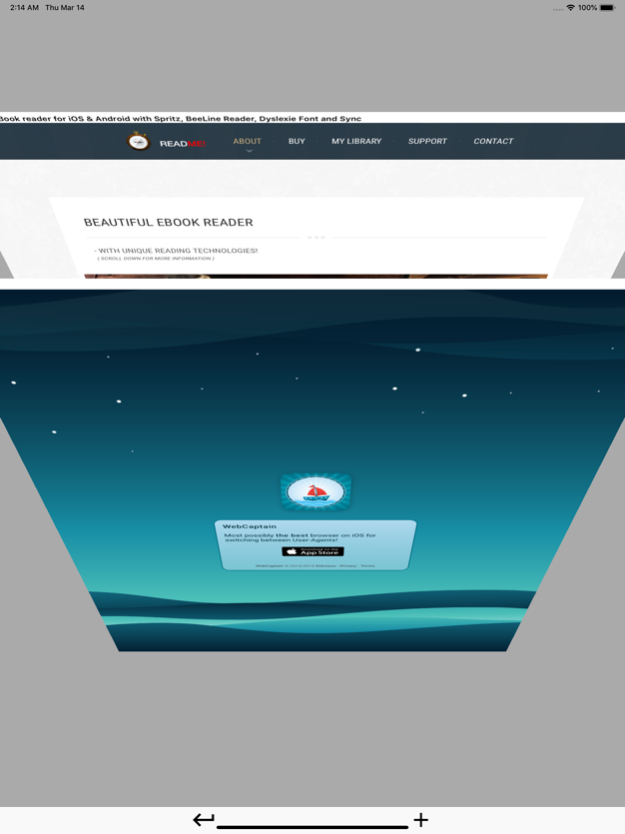Web Captain 1.2
Continue to app
Paid Version
Publisher Description
Most possibly the best browser on iOS for switching between User-Agents!
Control your browsing experience, like a Web Captain!
[+] Change User-Agent seamlessly while browsing!
Just tap the anchor icon at the bottom to bring up the User-Agent selector.
[?] What's a User-Agent?
A string identifying what browser and OS you're using when visiting a website. If you're developing a website and want to see how it reacts to different User-Agents, or if you simply want to be in charge over your User-Agent, THIS FEATURE IS HEAVEN!
[+] Choose between hundreds of predefined User-Agents, categorised for easy lookup!
[+] Find-In-Page feature to search (and highlight) words or sentences!
[+] Optional feature to hide images while browsing, de-cluttering your browsing experience!
[+] Fast and easy switching between browser windows
[+] History management
[+] Bookmarks manager
[+] Back and Forward arrows placed for easy access when holding your device with only one hand!
Visit our landing page here:
http://www.diavisoo.com/webcaptain/
Terms & conditions:
http://www.diavisoo.com/webcaptain/terms.txt
Privacy policy:
http://www.diavisoo.com/webcaptain/privacy_policy.txt
Oct 18, 2020
Version 1.2
* It's now possible to add custom user-agents!
About Web Captain
Web Captain is a paid app for iOS published in the System Maintenance list of apps, part of System Utilities.
The company that develops Web Captain is Pierre DiAvisoo. The latest version released by its developer is 1.2.
To install Web Captain on your iOS device, just click the green Continue To App button above to start the installation process. The app is listed on our website since 2020-10-18 and was downloaded 1 times. We have already checked if the download link is safe, however for your own protection we recommend that you scan the downloaded app with your antivirus. Your antivirus may detect the Web Captain as malware if the download link is broken.
How to install Web Captain on your iOS device:
- Click on the Continue To App button on our website. This will redirect you to the App Store.
- Once the Web Captain is shown in the iTunes listing of your iOS device, you can start its download and installation. Tap on the GET button to the right of the app to start downloading it.
- If you are not logged-in the iOS appstore app, you'll be prompted for your your Apple ID and/or password.
- After Web Captain is downloaded, you'll see an INSTALL button to the right. Tap on it to start the actual installation of the iOS app.
- Once installation is finished you can tap on the OPEN button to start it. Its icon will also be added to your device home screen.